
- #What program runs exe files windows 10 how to
- #What program runs exe files windows 10 windows 10
- #What program runs exe files windows 10 code
- #What program runs exe files windows 10 password
- #What program runs exe files windows 10 windows 8
We can edit the manifest of any exe file and disable the requirement to run the program in elevated mode. So developers set this requirement when compiling the application in the program manifest.
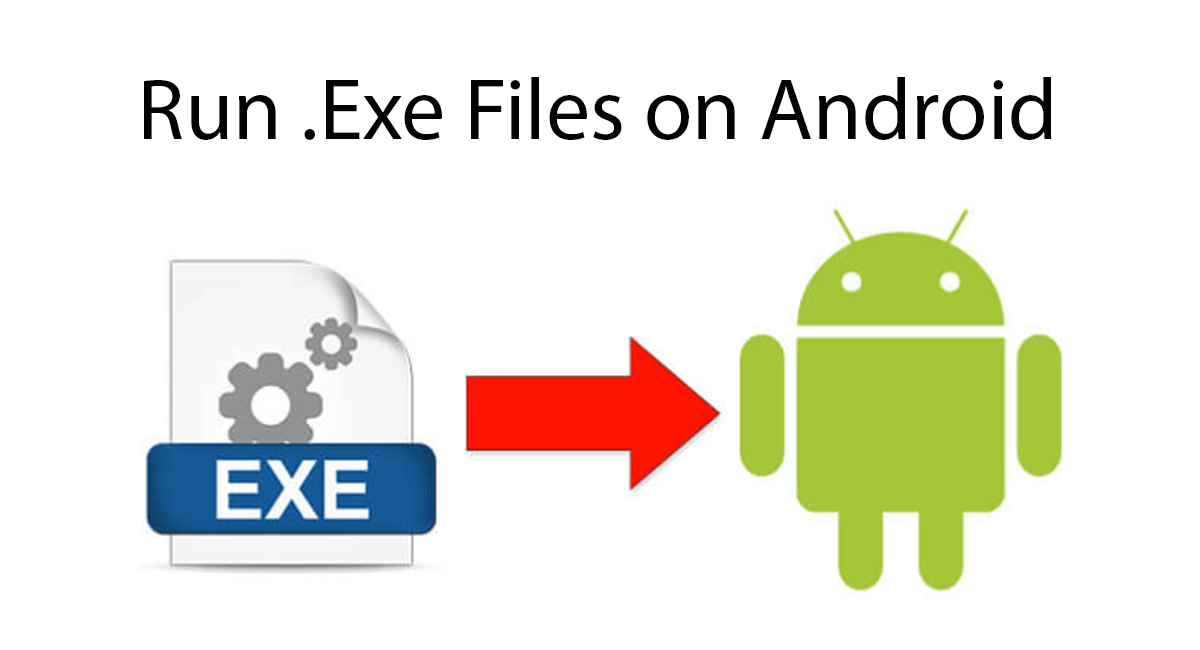
#What program runs exe files windows 10 windows 10
Windows 10 displays a UAC shield icon for programs that require elevation to run.

Start "" "C:\Program Files\MyApp\testapp.exe"Įnable RunAsInvoker Mode in the EXE File Manifest
#What program runs exe files windows 10 code
The below CMD code enables the RunAsInvoker mode for the current process and runs the specified program without elevation: set _COMPAT_LAYER=RUNASINVOKER The RunAsInvoker parameter doesn’t provide the administrator permissions, but only suppresses the UAC prompt.
#What program runs exe files windows 10 windows 8
For example, to start an app in Windows 8 compatibility mode and 640×480 resolution, we set the following: set _COMPAT_LAYER=Win8RTM 640x480 We can use this variable to specify the compatibility settings to be used when starting a program. The environment variable _COMPAT_LAYER allows us to set different compatibility levels for the applications.
#What program runs exe files windows 10 how to
How to Bypass UAC with RunAsInvoker in _COMPAT_LAYER? Windows Registry Editor Version as user without UAC privilege /min /C \”set _COMPAT_LAYER=RUNASINVOKER & start \”\” \”%1\”\””Īfter that, to run any application without the administrator privileges, just select “Run as a user without UAC privilege elevation” in the context menu of File Explorer. Then we save and import it into the Windows registry by double-clicking on the reg file. To do it, we create the RunAsUser.REG file and copy the following code into it. We can also add a context menu that allows running all apps without elevation. Run-app-as-non-admin.bat Set ApplicationPath=”C:\Program Files\SomeApp\testapp.exe”Ĭmd /min /C “set _COMPAT_LAYER=RUNASINVOKER & start “” %ApplicationPath%” Just specify the path to the executable file. In the same way, we can run any app using the BAT file. Regedit run as a standard user without admin rights But we can add or edit registry keys and parameters in our user hive - HKEY_CURRENT_USER. Here, a user cannot edit the item in this registry key as they don’t have write permissions to the system registry keys. We try to edit any parameter in the HKEY_LOCAL_MACHINE registry hive. If we open the Task Manager and add the Elevated column, we will see that there is the regedit.exe process without the elevated status. Then the Registry Editor should start without a UAC prompt and without entering an administrator password. For that, we simply drag the EXE file we want to start to this BAT file on the desktop. We can force the regedit.exe to run without the administrator privileges and suppress the UAC prompt. We create the text file run-as-non-admin.bat containing the following code: cmd /min /C “set _COMPAT_LAYER=RUNASINVOKER & start “” %1″ Let’s try to bypass the UAC request for this program.
#What program runs exe files windows 10 password
If we do not provide a password and do not confirm elevation, the app won’t start. If we run regedit.exe, we will see a User Account Control window asking for the administrator credentials. Here, let’s take the Registry Editor as an example - regedit.exe (located in C:\Windows\ folder). However, it is insecure because users can use these saved administrator credentials to run any program on this computer. Here, we can use RunAs with the saved administrator password using the /SAVECRED option. How to run a program that requires admin privileges under the standard users So, to resolve this problem, we have to manually grant the modify and/or write permission for a user on the app folder at the NTFS file system level. By default, users don’t have write and modify permissions on this directory.įor this program to work normally, administrator permissions are necessary. In order to modify some files in its own folder in the C:\Program Files (x86)\SomeApp, an app may need administrator privileges.

Why some Windows apps don’t run under standard users and require administrator permissions Here at Bobcares, we have seen several such Windows-related queries as part of our Server Management Services for web hosts and online service providers. Today we’ll see how to run the program without admin privileges. For instance, we can manually grant permissions for our users on the app folder in the ProgramFiles and/or registry keys used by the program. It is possible to run the program without admin privileges for normal operations.


 0 kommentar(er)
0 kommentar(er)
